
- Видео 157
- Просмотров 2 470 249
PrettyWebz Media
США
Добавлен 6 апр 2013
Adobe CC (Photoshop, Illustrator, Indesign) and Procreate Tutorials! I show you how to make pretty design assets for web design. graphics, textures, backgrounds. Plus, templates for web design, social media, blogging, and online advertising.
This channel is for anyone who uses Photoshop and other design tools to make graphics for websites, blogs, social media, etc.
Send me your requests! I want to show you what you want to see!
This channel is for anyone who uses Photoshop and other design tools to make graphics for websites, blogs, social media, etc.
Send me your requests! I want to show you what you want to see!
Photoshop Brushes | Cheetah Print Pattern Brush!
Make pattern Photoshop brushes using any image pattern or vector pattern. This is an easy way to make Photoshop brushes that will give you much more control over your drawing by applying the pattern into a "container" brush.
OTHER TUTORIALS YOU MIGHT LIKE
Learn how to make a seamless pattern for your pattern brushes in this video:
ruclips.net/video/omtDV2Ogepw/видео.html
For more on Photoshop Brushes watch this playlist:
ruclips.net/p/PLgFs9W6ezLe4FmxxsxA26sgYfOq9KSKjN
LINKS AND RESOURCES MENTIONED IN THE VIDEO
Free Cheetah Pattern Photoshop Brushes: drive.google.com/file/d/1iOGTAOFczcgWacZ_b3Wbx4JOPNXI73td/view?usp=sharing
Cheetah Pattern:
freestocktextures.com/texture/brown-paper-with-black-d...
OTHER TUTORIALS YOU MIGHT LIKE
Learn how to make a seamless pattern for your pattern brushes in this video:
ruclips.net/video/omtDV2Ogepw/видео.html
For more on Photoshop Brushes watch this playlist:
ruclips.net/p/PLgFs9W6ezLe4FmxxsxA26sgYfOq9KSKjN
LINKS AND RESOURCES MENTIONED IN THE VIDEO
Free Cheetah Pattern Photoshop Brushes: drive.google.com/file/d/1iOGTAOFczcgWacZ_b3Wbx4JOPNXI73td/view?usp=sharing
Cheetah Pattern:
freestocktextures.com/texture/brown-paper-with-black-d...
Просмотров: 17 681
Видео
Seamless Pattern Photoshop Tutorial for Metallics & Advanced Textures
Просмотров 3,5 тыс.2 года назад
In this seamless pattern Photoshop Tutorial, I'll show you a simple technique for creating seamless patterns from metallics and other difficult-to-clone textures such as images with blurred areas or dark spots. This is a manual form of offset filter that gives you much more control over the seams and makes it much easier to clone or use other healing tools where there is a large amount of light...
Knitting Effect Photoshop Ugly Christmas Sweater
Просмотров 7 тыс.2 года назад
In this video, I'll show you how to get a kitting effect Photoshop ugly Christmas sweater style in a template that you can use over and over again! Just swap your images and the knitting effect will take care of the rest. OTHER TUTORIALS YOU MIGHT LIKE Photoshop Effects Playlist: ruclips.net/video/TTKj0i6ofx8/видео.html LINKS AND RESOURCES MENTIONED IN THE VIDEO Transparenttextures.com (search ...
Glitch Effect Photoshop Animation | Free PSD Template
Просмотров 1,8 тыс.2 года назад
In this Glitch Effect Photoshop animation tutorial, I’ll show you how to make an editable glitch effect animation in Photoshop that you can use as a template. Change the font, size, wording to whatever you need then simply export the file as a GIF to use on social media, newsletters, websites, etc. The first part of the Photoshop animation will focus on building the Photoshop glitch effect, cre...
PROCREATE ANIMATION | Flowing Color Background
Просмотров 3,4 тыс.2 года назад
In this procreate animation tutorial I’ll show you how to create a colorful flowing gradient animated background and I’ll also show you how to add a text or other objects to create frames from groups of layers. If you would like to learn how to create animations in Photoshop watch this playlist If you would like to learn more about procreate and other effects that you can create with this progr...
Seamless Pattern Design in Photoshop
Просмотров 1,9 тыс.2 года назад
Learn how to make this seamless pattern design in Photoshop. This geometric pattern is seamless and repeating to scale for small and large designs. I'll show you how to build it step by step so you can add your own artistic flair to the basic pattern with color, textures, pattern, and gradients. OTHER TUTORIALS YOU MIGHT LIKE Patterns and Textures in Photoshop ruclips.net/p/PLgFs9W6ezLe4vxshJPG...
Glitter Texture Procreate
Просмотров 13 тыс.2 года назад
In this Glitter Texture Procreate tutorial, I'll show you how to make a basic glitter texture from scratch directly inside of Procreate! In this Procreate beginner tutorial, you'll learn how to adjust the Glitter textures to make fine glitter, coarse glitter, and a shimmery colorful style that you can make by adding strategic color overlays. In the first part of the video, we'll make a basic gl...
(((BRUSH DEMO))) GlowUp 3D Procreate Brushes
Просмотров 1,5 тыс.2 года назад
This is a demo video for my 3D GlowUP brush collection for Procreate and the Apple Pencil. YOU DO NOT NEED ADOBE FRESCO FOR TO USE THESE BRUSHES. LINKS AND RESOURCES MENTIONED IN THE VIDEO Purchase the 3D Procreate Brushes here: prettywebz.com/product/glowup-3d-procreate-5-brushes/ IMPORTANT NOTES on these Procreate 5 Brushes Because these brushes use light from the screen to create the light e...
Glass Effect Photoshop ((Wet Glass Effect))
Просмотров 3,6 тыс.2 года назад
In this glass effect Photoshop tutorial, I’ll show you how to create a pass-through filter effect. Photographers sometimes use things like glass, fabric, and other items to create a special effect in-camera. In this tutorial, I’ll use a glass effect to make it look as if the camera is focusing past a textured piece of glass. In the first section, I’ll show you how to create the pattern that we ...
Fluid Art Cells Procreate Tutorial
Просмотров 7 тыс.2 года назад
Learn how to create fluid art cells Procreate Tutorial, learn how to create paint cells and bubbles in acrylic pour digital drawing. This technique also works for alcohol ink digital drawings or any other fluid art style. OTHER TUTORIALS YOU MIGHT LIKE Dutch Pour in Photoshop Procreate Tutorials (Playlist) IMPORTANT NOTE ON SOFTWARE: In this tutorial, I am using Procreate 5x with an iPad Pro an...
Kaleidoscope Effect Photoshop Tutorials (Two Ways!!)
Просмотров 10 тыс.2 года назад
In this Kaleidoscope Effect photoshop tutorial, I'll show you two ways to create a fractal art style Kaleidoscope effect using just an image. This process is great for making interesting photography effects like geometric and abstract art. Also, learn a bonus technique for creating abstract geometric mandalas using filters. OTHER TUTORIALS YOU MIGHT LIKE Mandalas in Photoshop Photoshop Effects ...
Mandala Photoshop
Просмотров 4,8 тыс.2 года назад
In this mandala Photoshop tutorial, I’ll show you how to create a mandala in Photoshop and other symmetrical designs. Show you the difference between radial and mandala and how you can use them together to make better designs. I’ll show you how to use the symmetry tool. We’ll go over the different drawing guides and how to create your own custom symmetry lines. I’ll show you brush options for t...
Lace Procreate Brush Tutorial (((Free Brush!)))
Просмотров 26 тыс.2 года назад
Learn how to make a lace procreate brush with a simple drawing using the symmetry tool in Procreate. The symmetry tool makes complicated designs like lace very simple. The process is fast and easy but the intricate detail you can get with this procreate tool is amazing. OTHER TUTORIALS YOU MIGHT LIKE Lace Brush in Photoshop ruclips.net/video/era6PAg07LE/видео.html LINKS AND RESOURCES MENTIONED ...
Photoshop Actions - Cartoon Effect
Просмотров 10 тыс.2 года назад
Learn how to record, save, export, and import photoshop actions plus make a cartoon effect action to use as many times as you need. Photoshop actions make it super easy to create complicated designs with a click of a button. Record the action once and use it over and over again. OTHER TUTORIALS YOU MIGHT LIKE How to use the Oil Paint Filter in Photoshop: ruclips.net/video/lr2cQy1iAc8/видео.html...
Photoshop Brushes ((Neon Effect))
Просмотров 12 тыс.2 года назад
Learn how to make special effects neon Photoshop brushes in this quick and easy video tutorial. In order to create a brush that glows you have to pay close attention to the variation of color from black to white, you use when making the brush tip shape. PART 1 In the first part of the video, I’ll explain how Photoshop uses gradation to “register” the brush shape. This is the most important part...
Rose gold Gradient Photoshop grd ((Text effect and Gradients))
Просмотров 18 тыс.3 года назад
Rose gold Gradient Photoshop grd ((Text effect and Gradients))
Gradient Map Color Writing in Photoshop
Просмотров 1,1 тыс.3 года назад
Gradient Map Color Writing in Photoshop
Gradient Tool Photoshop 2021 (((In Depth)))
Просмотров 3,6 тыс.3 года назад
Gradient Tool Photoshop 2021 (((In Depth)))
Procreate Shadow Brush Tutorial (((3 BRUSHES!!!)))
Просмотров 7853 года назад
Procreate Shadow Brush Tutorial (((3 BRUSHES!!!)))
Photoshop Gradient Aura & Color Streaks
Просмотров 5 тыс.3 года назад
Photoshop Gradient Aura & Color Streaks
DEMO Glowup Glitter Procreate Brushes
Просмотров 5753 года назад
DEMO Glowup Glitter Procreate Brushes
FREE PROCREATE RESOURCES Gradient Guides & Color Palettes
Просмотров 2,9 тыс.3 года назад
FREE PROCREATE RESOURCES Gradient Guides & Color Palettes
Fashion Glitter Brushes for Procreate Demo
Просмотров 1,1 тыс.3 года назад
Fashion Glitter Brushes for Procreate Demo
Holographic Background Gradient Texture ((Photoshop Beginners))
Просмотров 11 тыс.3 года назад
Holographic Background Gradient Texture ((Photoshop Beginners))
Foils Brush Pack 1 for Procreate 5 ((PrettyWebz Brush Demo))
Просмотров 1,7 тыс.3 года назад
Foils Brush Pack 1 for Procreate 5 ((PrettyWebz Brush Demo))
Gold Background Diamond Pattern Photoshop Tutorial
Просмотров 6 тыс.3 года назад
Gold Background Diamond Pattern Photoshop Tutorial
Gold Background Sequin Glitter Photoshop Pattern
Просмотров 5 тыс.3 года назад
Gold Background Sequin Glitter Photoshop Pattern






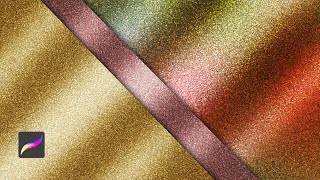


thank you
Love your beautiful tutorials.
How does one make the brush to make the fur look more like its laying in a more controlled flow like folowing the contours of the body. Like if you drawing fur on a body, the fur would look like its flowing inwards. and not so random? (hope that makes sense haha) I guess what would help is if every time you go to do a brush stroke, the angle of the brush needs to not keep going in different directions. Is there a way to control that?
Thank you for this well-explained video tutorial. I've learned a lot from it and it inspired me to create my very own leather texture. I subscribed already! U R Z Best!!🤩🤩🤩
Helpful! Thanks
good one
I’d love the link please
how do you get it to use both fore and background colors?
This is fantastic! SUPER helpful. Thank you!!!
What an excellent tutorial!
On PhotoScape X, where is the option to apply an effect of "oil painting" to an image ?
You’re a miracle I don’t know how can I thank you keep going you’re a fathers of photoshop ❤
good & helpful, but slightly waste the time with longer naration... yeah perhaps for duration to monetize. It's okay
Thanks for sharing! God bless you!!! 🎉
thank you
Best tutorial for a custom brush ever! Really needed this in clutch for a texture im making
This is perfect, thank you very much!!!
Thank you very much, very nice ❤
I love your gold gradients. Will you please send me the link?
OMG, this is a great tutorial video. Thank you so much!
You realize when Adobe P.S. CS4 had an extended timeline, back in 2010 nobody showed you how to work in styles. Just opacity, etc. I did a ton of animation that really has it's own look recreating New York in the 1930's in a series of short animations. I still have my old Imac and a new one, and excited to try this on the newer machine, with a 2023 Photoshop. And a lot more ram...Here's my work on my old CS 4 setup. ruclips.net/video/6DnvKMn_x9s/видео.html
how do I change the color of the licorish brush?
Thank you so much for this ❤
The neon isn't working the white on red looks like a light red Edit: nvm I had to make the red lighter
i can't change mode in preference to normal mode, help. i stuck here.. im using windows
I have just come across this site. It is the best I have seen. Are you still operating? I surely hope so......
so happy to see this channel! God Bless You 🥰🥰🥰
Thank you! This was very helpful, and taking your advice to play now :). Looks like endless possibilities.
U active 2024! 🙈🧜🏻🧜🏻♂️🧜🏻♀️
Thank you soooooo much🥹very useful!!!
I was looking for this & suddenly find it in your amazing channel Thank you 🤍
Thank you ❤❤❤❤
Thank you! so helpful
I absolutely love how thorough you are, explaining in detail, every little thing you do in Photoshop <3 This was the EXACT design i was looking for & hoping to learn, however & unfortunately I'm not getting further than 1 minute in You see, "mode" & "transparency" is not showing in the top frame, like it does for you, and I'm brand new to Photoshop. Do you have any suggestions on how to fix it ?
Nice tute but that piercing noise is terrible!
Wow you make it so simple thanks 🙏
Very helpful, thank you!
V does nothing. on Mac Command T (for Transform) will do.
Great tutorial as always.. Thank you
Thank you. 🙂
Just looking like a wowwww❤
Can you make a tutorial on how to do one with no metal effect? Something like white only? Like a impasto painting style?
thank you
This guild helped me a lot! Thanks!
Again, another easy and perfect video! Thank you!!
Thank you so much for this video 🤎
cant y9ou make it more simple
You are a genius. How did you come to know the ways to do all these textures?
Excuse me, where did you take the iridescent gradients from? that option doesn't appear in my version of photoshop, thanks <3
Do your kits come with an extended license?